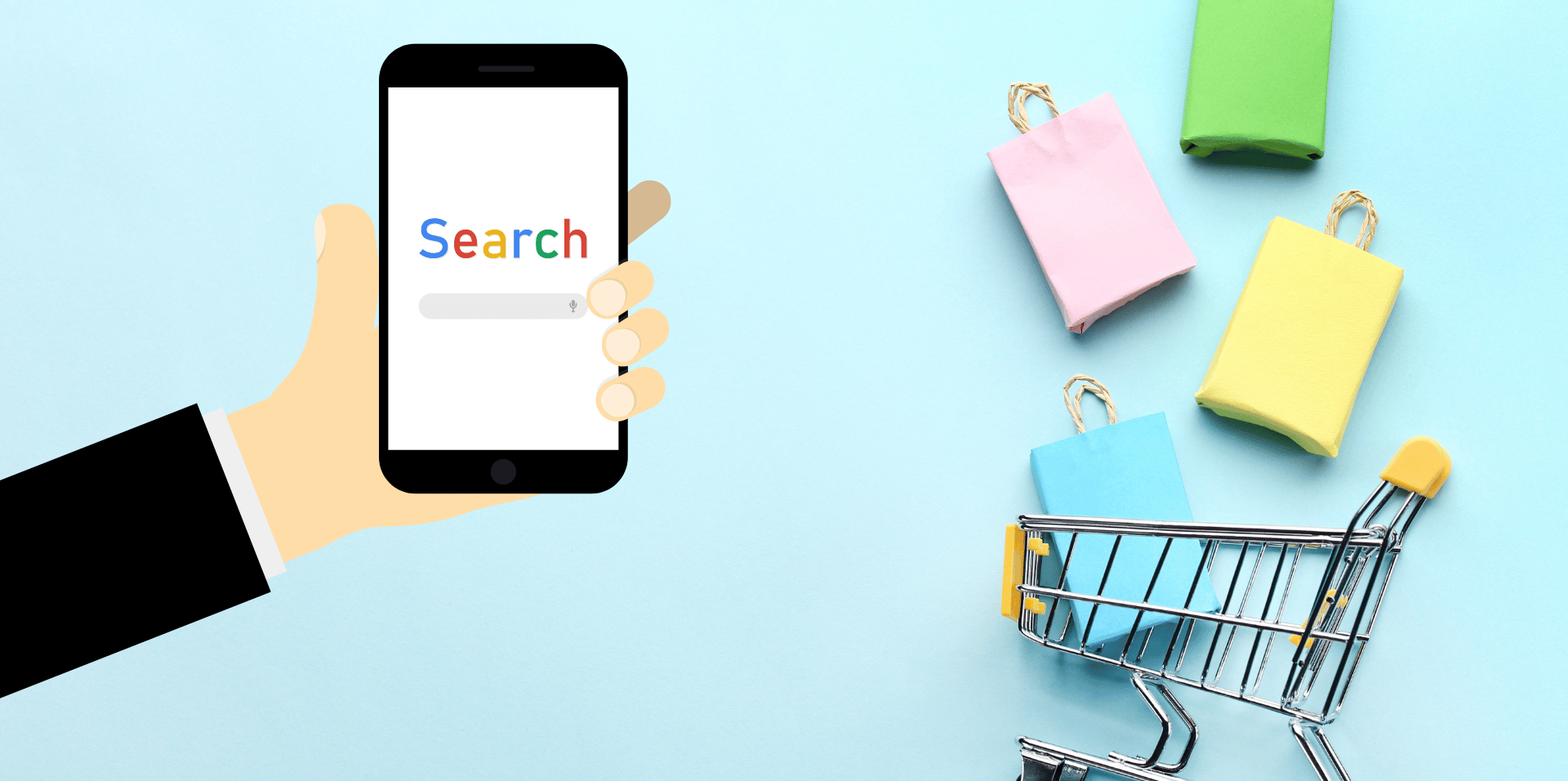Google is the starting point for most online shoppers looking for products, making Google Merchant Center an essential tool for e-commerce businesses aiming to reach potential customers. By effectively using Google Merchant Center, you can showcase your products directly in Google Search, improve your organic visibility, and run targeted ad campaigns that drive traffic and sales.
In this guide, we’ll look at how to make the most of Google Merchant Center for your online business. From setting up product feeds to running successful Google Shopping and Performance Max campaigns, we’ll cover what you need to know to improve your online store’s visibility and performance.
If you need help growing your business online and improving sales on your e-commerce website, contact our digital marketing team at britweb for an effective and tailored plan.
What is Google Merchant Center?
Google Merchant Center is a powerful platform that allows businesses to upload and manage product data, making it available for Google Shopping and other Google services. It bridges your e-commerce store and Google’s advertising network, enabling products to be showcased directly in search results and Google Shopping ads.
Using Google Merchant Center offers several benefits:
- increased product visibility
- improved ad targeting capabilities
- enhanced organic search results through rich snippets and structured data
This helps businesses attract potential customers, drive higher-quality traffic, and increase sales.
1. Set up product feeds for e-commerce sites
Create a product feed
To set up a product feed in your Google Merchant Center account, gather essential product information such as product title, description, price, images, and unique identifiers (e.g. GTIN (Global Trade Item Number), and SKU (Stock Keeping Unit)). This information needs to be formatted correctly and uploaded to Google Merchant Center.
Follow these steps:
- Create a feed file: Choose a format like Google Sheets, XML, or CSV.
- Include required attributes: Ensure each product listing has mandatory attributes such as title, description, price, availability, and a high-quality image.
- Upload to Merchant Center: Navigate to “Products” > “Feeds” and upload your file. Set the schedule for regular updates to keep product information current.
Feed formats
Google Merchant Center supports various feed formats, including XML, CSV, and Google Sheets. Selecting the correct format depends on your business size and technical capabilities:
- Google Sheets: Best for small businesses or those new to product feeds, allowing easy manual updates.
- XML/CSV: Suitable for larger stores with dynamic inventories, offering automated updates through e-commerce platforms or third-party tools.
You can also integrate directly via the Merchant Center API, using an appropriate plugin. This will automatically synch your product catalog with your GMC account in almost real-time. This is usually the best approach for larger stores.
Feed optimisation
It is important to continually optimise your feed to ensure your products receive the maximum visibility on Google Shopping and Google Search’s organic listings and to increase the click-through rate on your Shopping Ads. Some of the best feed-optimisation tactics include:
- Include important keywords and product attributes in the product title
- Include important keywords in the product description
- Test different product images – try different background colours and photography styles to stand out amongst competitors.
- Fill in as many fields for each product as you can. This gives Google’s algorithm more context about your products and will help them show up for more relevant searches.
Common errors to avoid
- Disapproved products: Check for missing or incorrect product attributes, especially images and GTINs.
- Incorrect pricing: Ensure the prices in your feed match those on your website to avoid policy violations.
- Missing attributes: Include all required fields to prevent feed disapproval and improve product visibility in search results.
By setting up your product feed correctly and avoiding these common pitfalls, you can ensure your products are well-represented and eligible for Google Shopping and Performance Max campaigns.
2. Enhance organic search results
Google Merchant Center isn’t just a tool for paid advertising; it also enhances organic search results.
Rich snippets and structured data
When you upload product feeds to Google Merchant Center, Google can use that data to display rich snippets in search results. Rich snippets are enhanced search listings that directly show more detailed information, such as product price, availability, and customer reviews, within the search results. These additional details make your products stand out and attract more clicks, as customers can see essential information without visiting multiple pages.
Structured data, a key component of your product feed, helps Google understand your product details more effectively. Using structured data markup, Google can accurately display relevant information like product descriptions, images, and stock status in search results. This boosts your product’s visibility and increases the likelihood of a higher click-through rate (CTR) since users have more confidence in what they’ll find on your site.
Surfaces Across Google
Google Merchant Center also enables your products to appear on Surfaces Across Google, which extends your product listings to various platforms like Google Search, Google Images, Google Shopping, and even Google Lens. This free feature ensures that your products are seen by potential customers across multiple touchpoints, even in organic search results, giving your business more exposure.
By leveraging these capabilities, you enhance your presence across Google’s ecosystem, increase organic visibility, and ultimately drive more qualified traffic to your website without additional ad spend.
3. Run Google Shopping campaigns
Google Shopping ads are visually rich product listings that appear at the top of search results and in the Shopping tab. They display product images, titles, prices, and store names. These ads benefit e-commerce businesses by attracting high-intent customers actively searching for specific products.
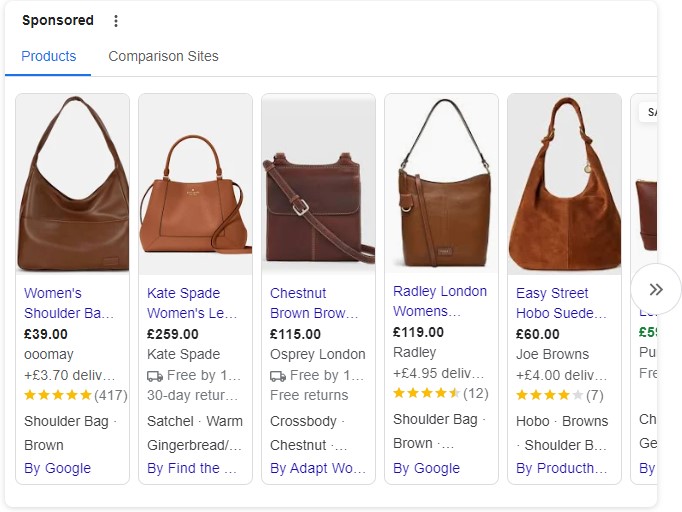
Set up a Google Ads Shopping campaign
- Link Merchant Center to Google Ads: Connect your Merchant Center account to Google Ads to access your product data.
- Create a new campaign: In Google Ads, select “New Campaign” and choose the goal “Sales” or “Leads”. Then, select “Shopping” as the campaign type.
- Select products: You can choose the product feed you want to promote or create product groups based on categories, brands, or custom labels.
- Set budgets and bidding: Define a daily budget and select a bidding strategy, such as “Maximise Clicks” or “Target ROAS”, to control how much you’re willing to spend.
- Targeting options: You can refine where and when your ads appear using geographic targeting, device preferences, and schedule settings.
Optimise campaign performance
- Bidding strategies: To optimise for your business goals, you can choose from Manual CPC (cost-per-click) or use automated bidding options like Target ROAS or Maximise Conversion Value.
- Negative keywords: Add negative keywords regularly to prevent your ads from appearing in irrelevant searches, reducing wasted spend.
- Performance monitoring: Regularly check metrics like impressions, clicks, conversion rates, and cost-per-acquisition to identify areas for improvement and adjust your campaigns accordingly.
Effective optimisation can help you get the most out of your Shopping campaigns, driving better results and increasing your return on ad spend (ROAS).
Discover our PPC management services.
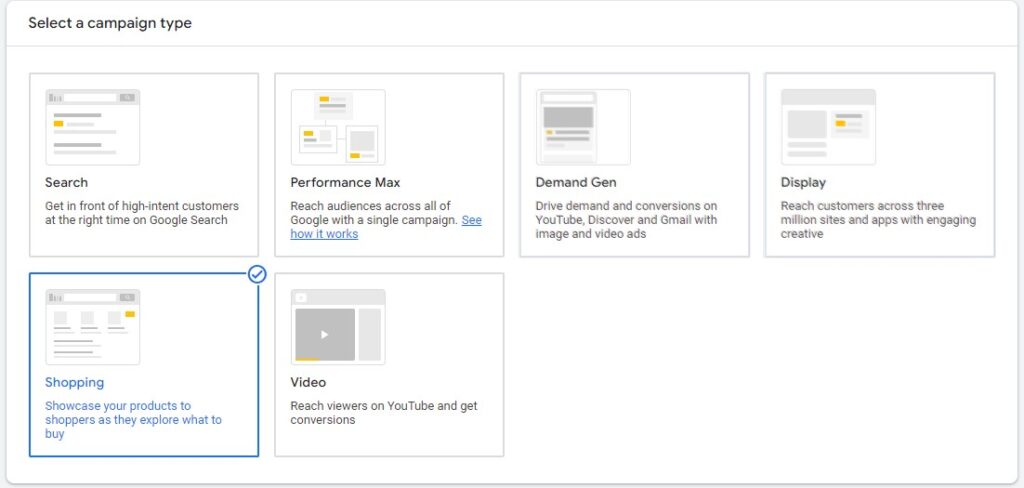
4. Leverage Google Performance Max campaigns
What is Google Performance Max?
Google Performance Max is a campaign type that uses machine learning to optimise ad placements across all of Google’s channels. It allows advertisers to maximise reach and performance by automatically distributing ads across Google’s entire inventory based on user intent and behaviour.
Integrating Merchant Center with Performance Max
To use your product data in a Performance Max campaign, link your Google Merchant Center to your Google Ads account. When setting up a new campaign, select “Performance Max” and choose your product feed. The campaign will then use this data to automatically create and optimise ads showcasing your products across Google’s networks in the most relevant formats.
Best practices
- Target high-intent audiences: Use audience signals like website visitors or customer lists to help Google identify high-value prospects.
- Creative assets: Provide a variety of high-quality images, videos, and text assets so that Google can create effective ads for different placements.
- Monitor and optimise: Review performance metrics like conversions, cost per conversion, and ROAS regularly. Adjust your audience signals and assets to refine targeting and improve results over time.
By leveraging Google Performance Max, you can drive more conversions and efficiently reach your target audience across multiple platforms while reducing the manual work typically required to manage separate campaigns.
Key metrics to track for success
Monitoring key performance metrics like impressions, clicks, click-through rate (CTR), and return on ad spend (ROAS) is crucial for understanding the effectiveness of your Google campaigns. These metrics help you assess overall reach, audience engagement, and profitability, allowing you to make informed decisions to maximise your ad spend and improve campaign performance.
For deeper insights, analyse product-level performance to identify which products drive the most sales and which are underperforming. Use this data to adjust bids, reallocate budgets, and optimise product listings with better titles, descriptions, and images. This targeted approach helps ensure your marketing efforts are as effective as possible.
To get the most comprehensive insights, link your Google Merchant Center with Google Ads, Google Search Console, and Google Analytics. This integration lets you track the entire customer journey, from ad impressions to on-site behaviour and conversions, providing a holistic view of your campaign performance.
Why partner with a digital marketing agency?
- Expert management
- Time-saving solutions
- Custom strategies for ROI
Working with a digital marketing agency brings invaluable expertise and experience to your Google Merchant Center and ad campaigns. Agencies understand the platform’s nuances and best practices, ensuring your product feeds are optimised, your campaigns are correctly set up, and your ads are consistently refined for better performance. This professional management helps avoid costly mistakes, improves ad effectiveness, and saves time to focus on other aspects of your business.
Agencies also offer custom strategies tailored to your unique business goals, whether increasing sales, boosting brand awareness, or maximising ROI. Professionals can design targeted campaigns, adjust bidding strategies, and implement advanced techniques to reach your ideal audience. This personalised approach ensures you get the most out of your advertising budget and achieve meaningful results that align with your business objectives.
Work with britweb
Google Merchant Center is a powerful tool that can significantly enhance your product visibility and drive more sales by showcasing your products across Google’s platforms. Whether optimising product feeds for better search results or running effective Google Shopping and Performance Max campaigns, utilising Merchant Center can elevate your e-commerce success.
Ready to see improvements? Get in touch with britweb today for expert guidance and support in setting up and managing your Google Merchant Center and ad campaigns. Our team of digital marketing professionals will help you achieve your business goals and boost your online presence.
Contact us now to get started!